I recently stumbled upon an issue with updating WordPress. A brand new install without content, I couldn’t see why I was facing the issue of updating WordPress. All plugins had updated just fine, but when I went to update WordPress, I saw an ‘Internal Server Error’ message. Trying the core update again, I was then faced with a message stating ‘Another Update in Process’.
What happens here, is when WordPress performs an update to the core, a database table is added to prevent any other amends and sometimes this can get stuck if a previous update has been interrupted or got stuck – the process ends mid-way without removing this database table.
To fix the issue, you simply need to log into the database and delete the table row.
How to Fix ‘Another Update in Process’ error in WordPress
1. Open PHPMyAdmin and navigate to the wp_options table:
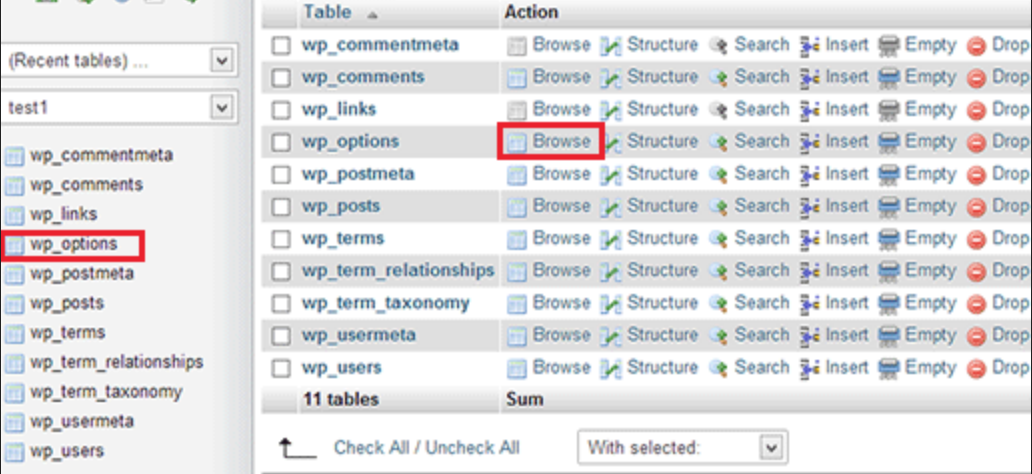
2. Find the table row called ‘core_updater.lock’. You will see it has a numerical value in there. You just need to delete the entire row (not just the value):
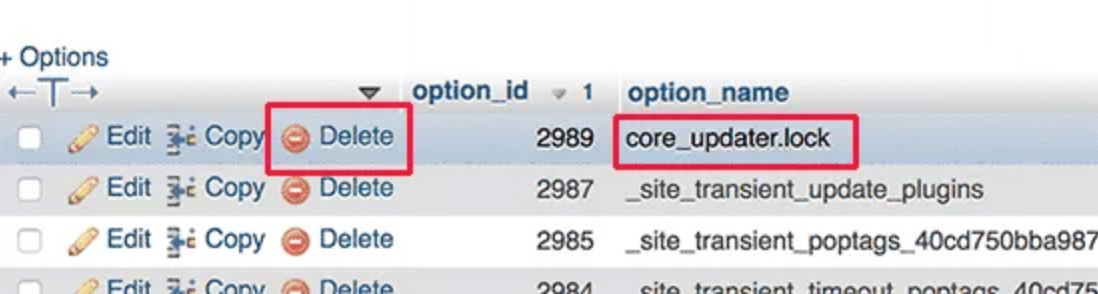
Then you can go back to your WordPress admin screen to perform the update again without error.
Hope that helps.